Bookmarks tips
#Make the bookmark only display icon
Bookmark name which display at the bookmark bar is redundant, because you always can distinguish which page it is with favicon.


If you want to remove it, just edit the bookmark, and delete the name.
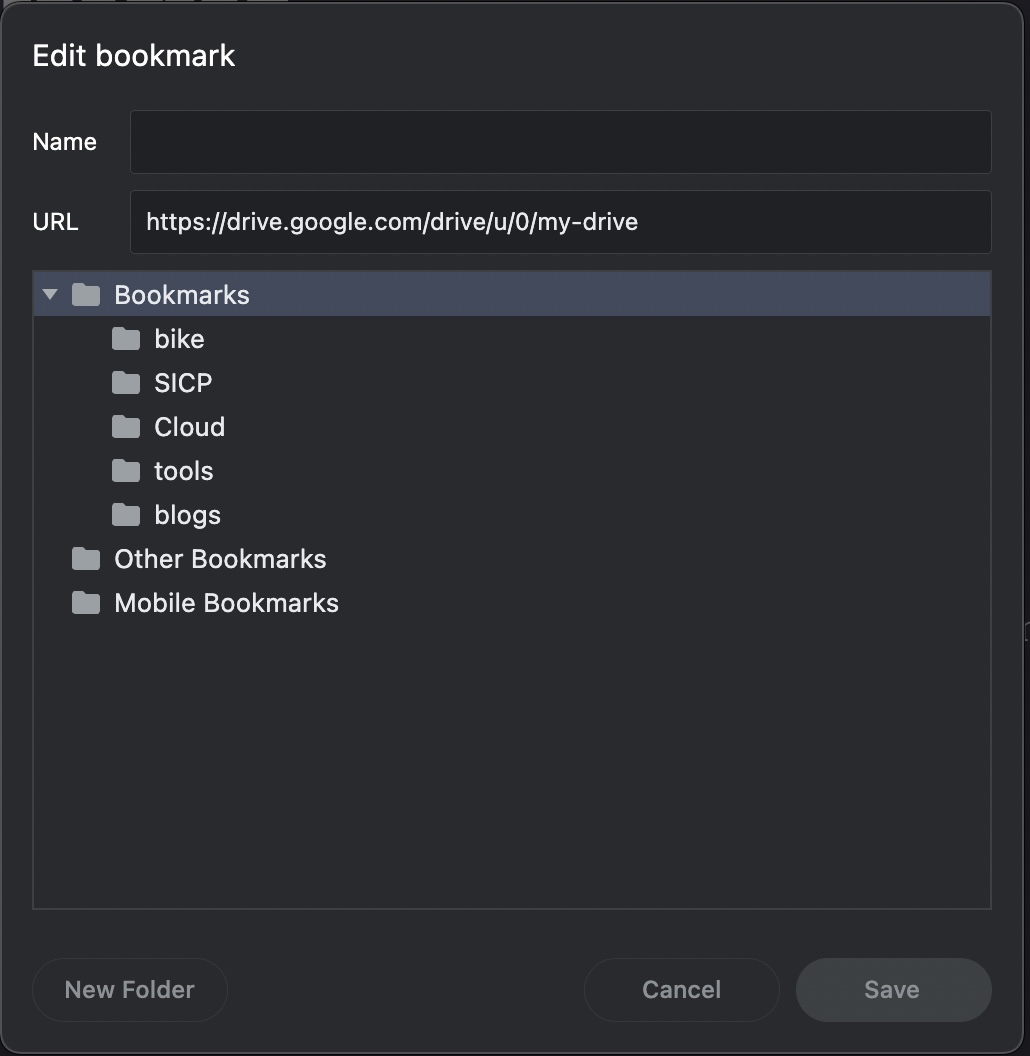
And its so clean!
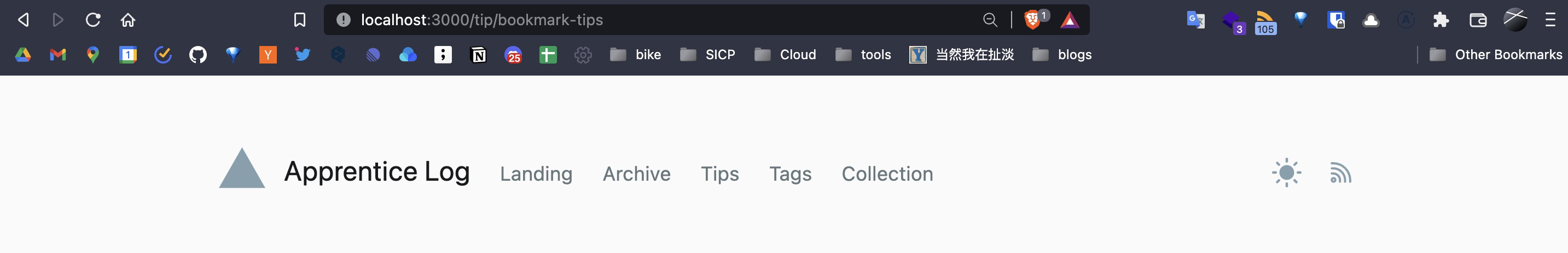
Ok fine, I know it maybe just nonsense. There has another helpful tips next.
#The bookmark which is not only webpage
You can put anything which can be opened in browser and has url in bookmark.
like file:
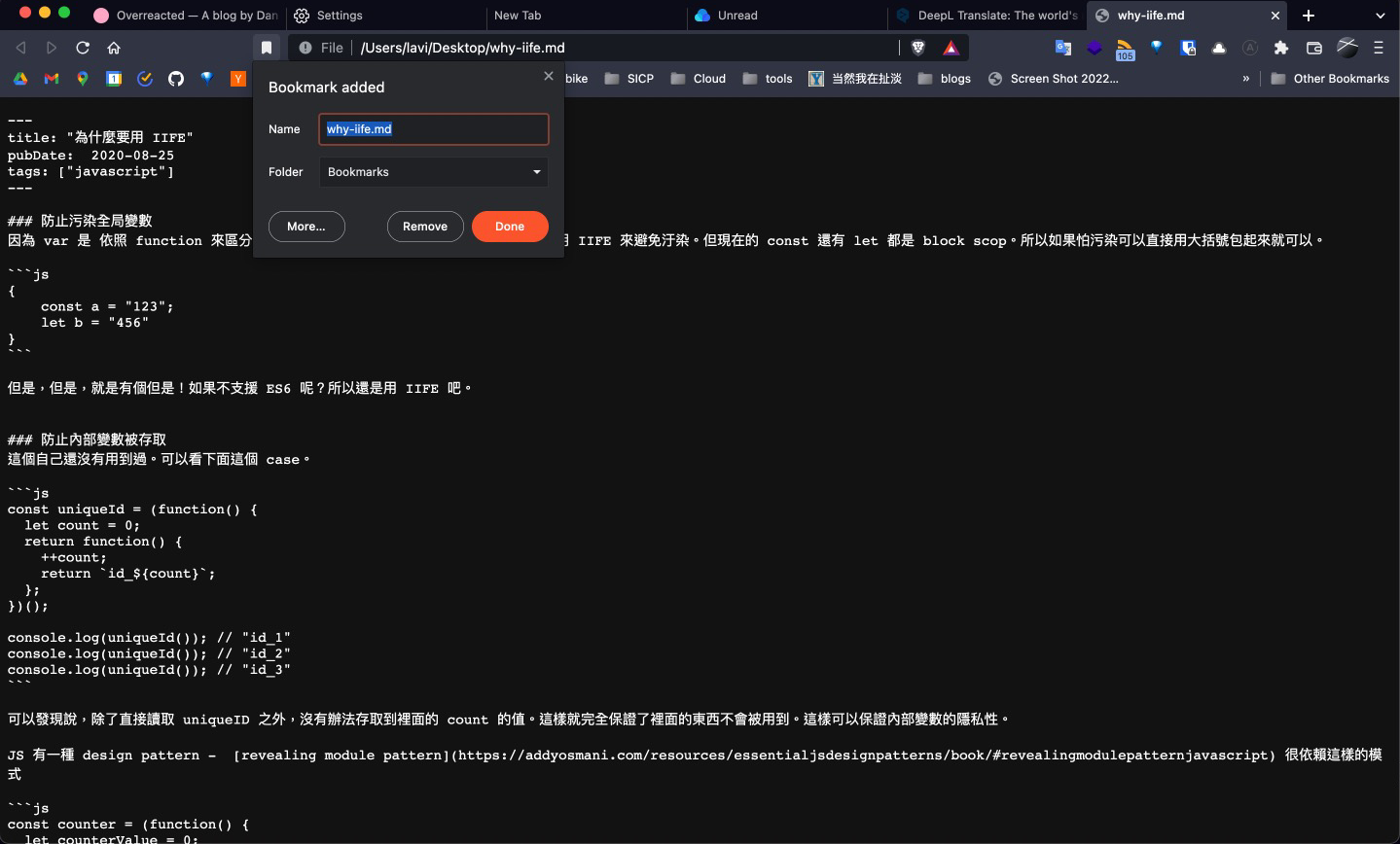
page of the extension:
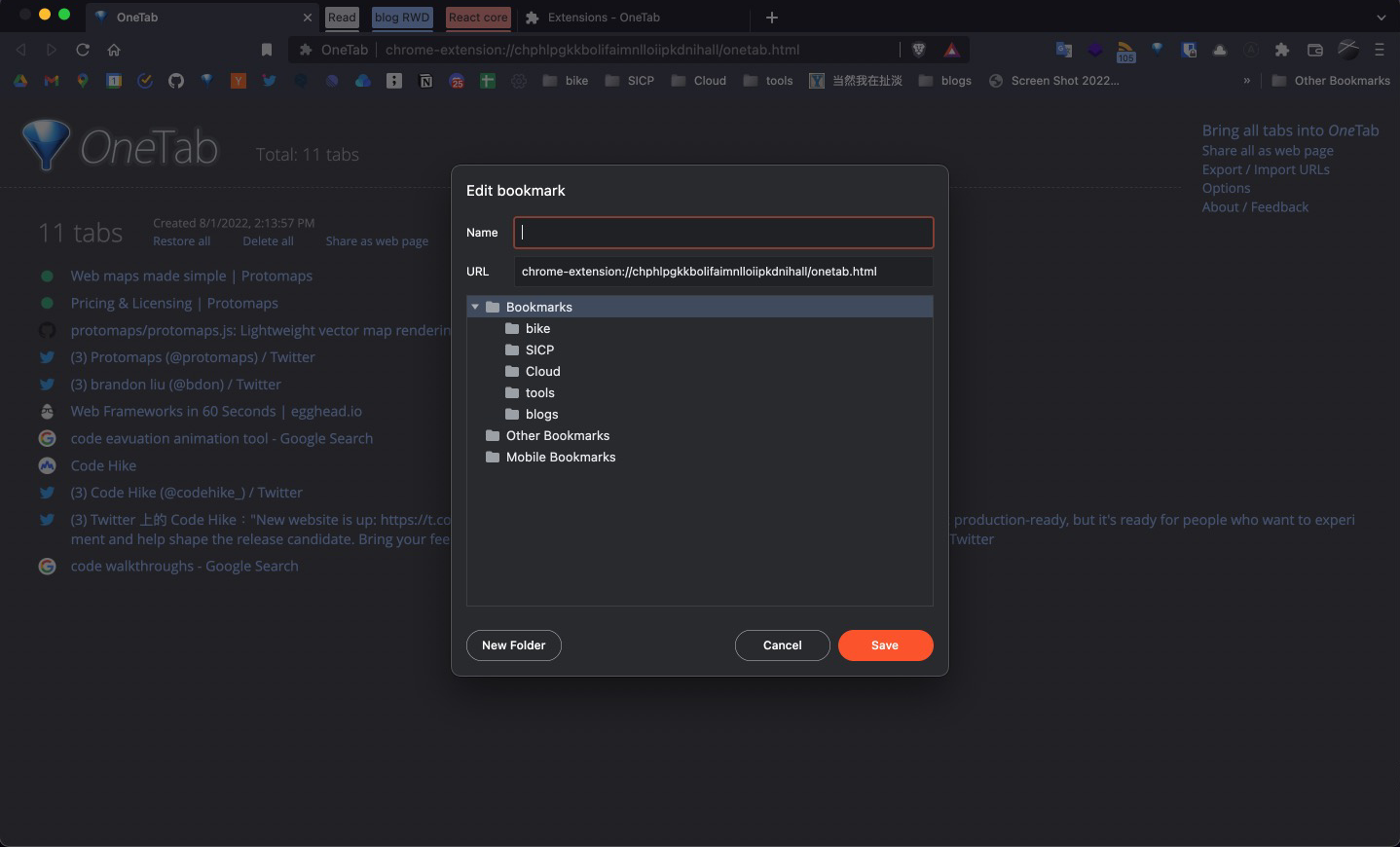
setting page…
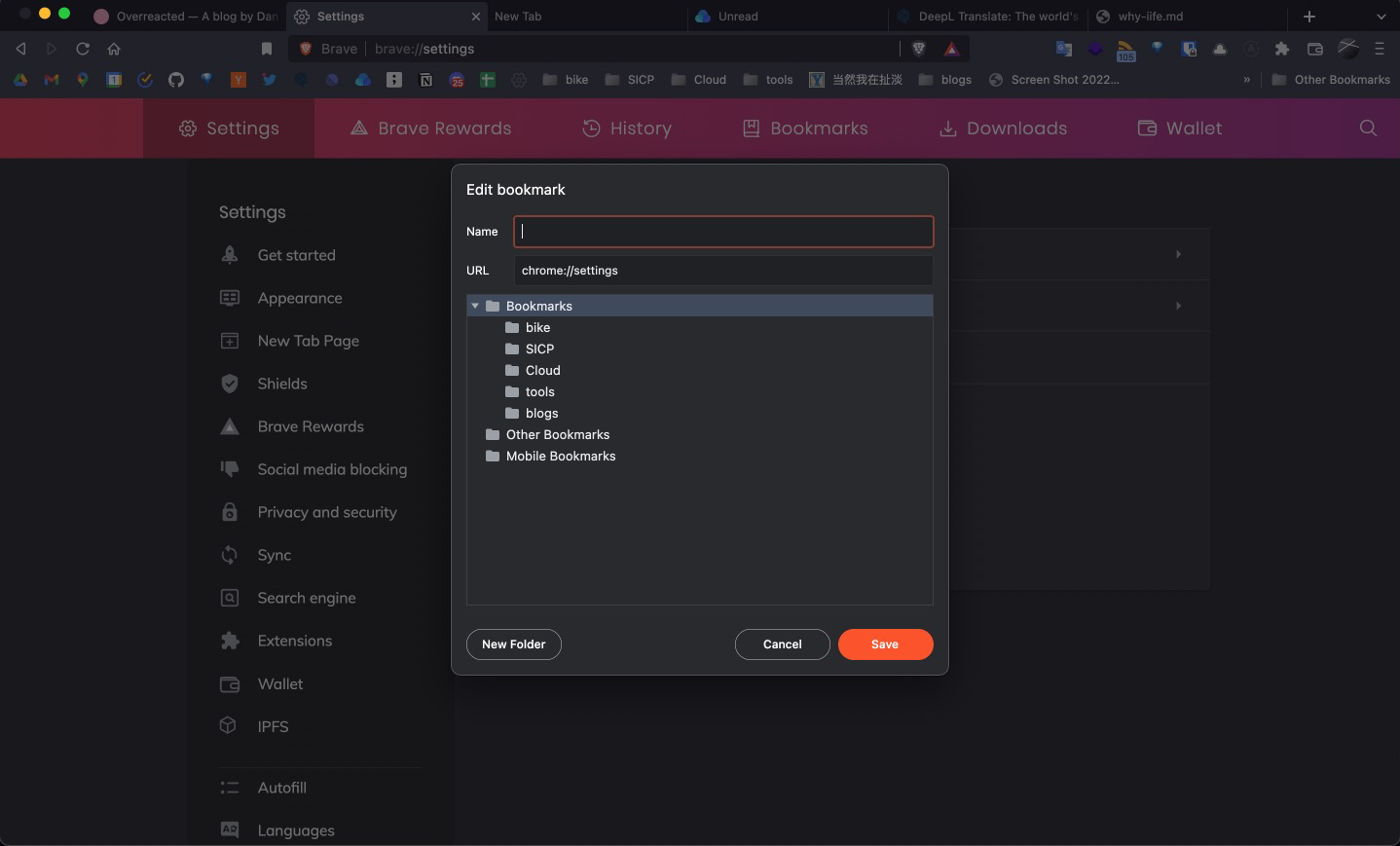
# Comments